
If you didn't like the One Click Sharing thing, There is a way to post everything again like you want to post it, and that is:
1. Go to your Privacy settings
2. Apps and Websites (bottom left hand corner) and click on Edit Settings.
3. Edit Settings again and choose FarmVille/Edit Settings.
4. Remove Post to wall.
You will than be able to choose what you want to share and post links again and lock postings.
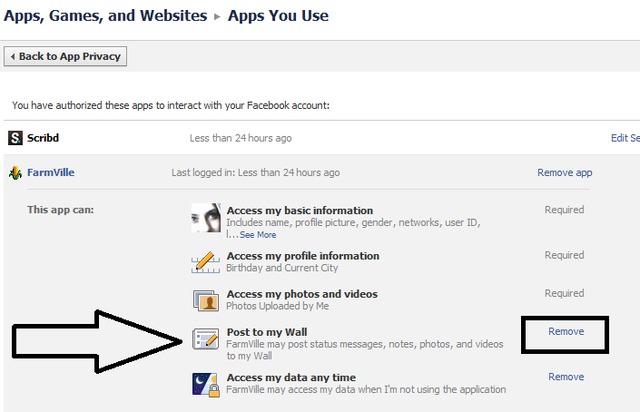
 Friday, June 24, 2011
Friday, June 24, 2011